1 ### Kiwi IRC - A hand-crafted IRC client
2 Kiwi IRC is a fully featured IRC client that can be extended to suit almost any needs.
3 Using the web application is extremly simple even without any IRC knowledge as all the common needs are built directly into the UI.
5 For more information see https://kiwiirc.com or live instance of the application can be found at https://kiwiirc.com/client/.
6 Our development IRC channel is on the Freenode network, irc.freenode.net #kiwiirc.
8 **Developing? Please use the development branch - not the master branch!**
10 [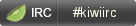](https://kiwiirc.com/client/irc.freenode.net/#kiwiirc)
15 *Note: This requires Node.js to run. Make sure you have installed Node.js first! http://nodejs.org/download/*
17 1. Download the Kiwi source or clone the git repository:
19 `$ git clone https://github.com/prawnsalad/KiwiIRC.git && cd KiwiIRC`
21 2. Install the dependencies:
25 3. Copy and edit the configuration file as needed:
27 `$ cp config.example.js config.js`
31 4. Make sure the client code is built:
37 From the source folder: `$ ./kiwi start`
39 You can also run kiwi in the foreground to see any output by using the `-f` flag. Eg: `$ ./kiwi -f`
41 Open your new Kiwi instance in your browser. By default: http://localhost:7778/
45 Report bugs using the issue tracker on github: https://github.com/prawnsalad/KiwiIRC/issues
49 http://www.gnu.org/licenses/agpl.html
53 The KiwiIRC logo credited to Michael Drahony (www.drahony.com)