
Terminal-based Twitter Client. Realtime tweetstream, compose, search , favorite ⦠and much more fun directly from terminal.
-This package is built on the top of Python Twitter Tool and Twitter API.
-
Terminal-based Twitter Client. Realtime tweetstream, compose, search , favorite ⦠and much more fun directly from terminal.
-This package is built on the top of Python Twitter Tool and Twitter API.
-Screencast: https://www.youtube.com/watch?v=tykCvPMJq8s
-Screenshot:
- -
- -
-This package is built on the top of Python Twitter Tool and Twitter API, +can run on Python 2.7.x and 3.x .
You will need Python 2.7+ and pip.
+You will need Python and pip (2.7.x or 3.x).
sudo pip install rainbowstream
+# Python 3 users: sudo pip3 install rainbowstream
or try with a virtualenv
-sudo pip install virtualenv # skip if you already have virtualenv
-virtualenv venv
-source venv/bin/activate # use the brand new virtualenv.
+Use virtualenv
+virtualenv venv
+# Python 3 users : use -p to specify your Python 3 localtion as below
+# virtualenv -p /usr/bin/python3 venv
+source venv/bin/activate
pip install rainbowstream
Just type
-rainbow
+rainbowstream
and see your stream.
I shipped a feature which can display tweet’s images directly on terminal.
You can try it with:
-rainbow -iot # Or rainbow --image-on-term
+rainbowstream -iot # Or rainbowstream --image-on-term
In the first time you will be asked for authorization of Rainbow Stream
@@ -113,8 +120,8 @@ mention tweets.
whois @dtvd88 will show profile of @dtvd88.
view @mdo will show @mdo âs timeline. view @dmo 9 will print
exactly 9 tweets.
-s #noah will search the word ânoahâ. Result will come back with
-highlight.
+s noah will search the word ânoahâ. Result will come back with
+highlight. Search can be performed with or without hashtag.
Tweet Commands
@@ -122,6 +129,8 @@ highlight.
rainbow is godâs promise to noahâ.
- rt 12 will retweet the tweet with [id=12]. You can see id of
each tweet beside the time.
+- quote 12 will quote the tweet with [id=12]. If no extra text is added,
+the quote will be cancelled.
- allrt 12 20 will list 20 newest retweets of the tweet with [id=12]. If the number of retweets is not specified, 5 newest retweets will be listed instead.
- rep 12 Really will reply âReallyâ to the tweet with [id=12].
- fav 12 will favorite the tweet with [id=12].
@@ -129,6 +138,8 @@ each tweet beside the time.
- del 12 will delete tweet with [id=12].
- show image 12 will show the image in tweet with [id=12] in your
OSâs image viewer.
+- open 12 will open url in tweet with [id=12] in your
+OSâs default browser.
Direct Messages Commands
@@ -153,6 +164,21 @@ you).
- unblock @dtvd88 will unblock @dtvd88.
- report @dtvd88 will report @dtvd88 as a spam account.
+Twitter list
+
+- list will show all lists you are belong to.
+- list home will show timeline of list. You will be asked for list’s name.
+- list all_mem will show list’s all members.
+- list all_sub will show list’s all subscribers.
+- list add will add specific person to a list owned by you.
+- list rm will remove specific person from a list owned by you.
+- list sub will subscribe you to a specific list.
+- list unsub will unsubscribe you from a specific list.
+- list own will show all list owned by you.
+- list new will create a new list.
+- list update will update a list owned by you.
+- list del will delete a list owned by you.
+
Switching Stream Commands
switch public #AKB48 will switch current stream to public stream
@@ -179,29 +205,121 @@ and -d will work as w
+Config Management
+
+- theme will list available themes.
+
+
+
+- theme monokai will apply monokai theme immedaitely.
+- theme current_as_default will remember current theme as next time default.
+
+
+
+- config will list all config key.
+
+
+
+- config ASCII_ART will output current value of ASCII_ART config key.
+- config ASCII_ART default will output default value of ASCII_ART config key.
+- config ASCII_ART = False will set value of ASCII_ART config key to False.
+
+
Screening Commands
- h will show the help.
- c will clear the screen.
- q will quit.
-For example see the screenshot above.
+Available commands are listed in `Read The Docs`_.
+
+Theme customization¶
+Rainbow Stream is shipped with some default themes.
+You can either change theme by theme command or create your favorite one.
+Themeâs screenshot:
+
+- Monokai
+
+
+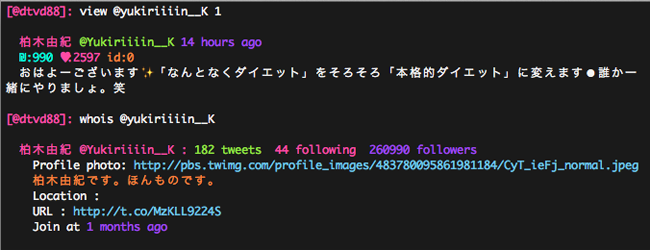 -
-
-
-Bug and feature requests¶
-Found a bug or a feature request ?
-Please create an issue or contact me at @dtvd88
+
+- Solarized
+
+
+ -
-
-
-Contributing¶
-I appreciate any help and support. Feel free to fork and create a pull request.
-You will be listed as contributor.
+
+- Tomorrow Night
+
+
+ +
+
+
+
+- Larapaste
+
+
+ -
-
-
-License¶
-Rainbow Stream are released under an MIT License. See LICENSE.txt for
-details
+For detaile information, see theme usage and customization.
+
+
+Config explanation¶
+Rainbow Stream has a config file located at ~/.rainbow_config.json.
+You can view or set a new value of every config key by config command (See Interactive mode section above).
+
+- THEME: current theme.
+- ASCII_ART: diplay your twitter name by ascii art at stream begin or not.
+- SEARCH_MAX_RECORD: max tweets can display on ‘search’ command.
+- HOME_TWEET_NUM: default tweets to display on ‘home’ command.
+- RETWEETS_SHOW_NUM: default tweets to display on ‘allrt’ command.
+- MESSAGES_DISPLAY: default messages to display on ‘inbox’ or ‘sent’ command.
+- TREND_MAX: default trends to display on ‘trend’ command.
+- LIST_MAX: default tweets to display on ‘list home’ command.
+- ONLY_LIST: filter list on ‘switch’ command.
+- IGNORE_LIST: ignore list on ‘switch’ command.
+- HISTORY_FILENAME: name of file which stores input history.
+- IMAGE_SHIFT: left and right margin of image in ‘-iot’/’–image-on-term’ mode.
+- IMAGE_MAX_HEIGHT: max height of image in ‘-iot’/’–image-on-term’ mode.
+- USER_DOMAIN: user URL of Twitter Streaming API.
+- PUBLIC_DOMAIN: public URL of Twitter Streaming API.
+- SITE_DOMAIN: site URL of Twitter Streaming API.
+
+
+
+
+Development¶
+If you want to build a runnable version yourself, follow these simple
+steps
+
+-
+
+Get your Twitter applicationâs API key and secret
+Fork github’s repo and clone in your system.
+Create a file consumer.py in ```rainbowstream```_ folder with
+following content
+# Consumer information
+CONSUMER_KEY = 'APIKey' # Your Twitter application's API key
+CONSUMER_SECRET = 'APISecret' # Your Twitter application's API secret
+
+
+Use pip to install in local
+# cd to directory which contains setup.py (cloned directory)
+virtualenv venv # Python3 users: use -p to specify python3
+source venv/bin/activate
+pip install -e .
+which rainbowstream # /this-directory/venv/bin/rainbowstream
+pip list | grep rainbowstream # rainbowstream (0.x.x, /this-directory)
+# Remove ~/.rainbow_oauth if exists
+rainbowstream # local version of rainbowstream
+
+
+
@@ -213,18 +331,25 @@ details
Table Of Contents
- Rainbow Stream
-- Showcase
-- Install
+- Install
+
- Usage
-- Bug and feature requests
-- Contributing
-- License
+- Development
+
+Related Topics
+
-
This Page
-
-
+
+
+
+