## Rainbow Stream
-Terminal-based Twitter Client with Streaming API support.
-Realtime tweetstream, compose, search ... and much more fun directly from terminal.
-Only supports Python 2.7 or later.
-This package build on the top of [Python Twitter Tool](http://mike.verdone.ca/twitter/) and [Twitter Streaming API](https://dev.twitter.com/docs/api/streaming) and inspired by [EarthQuake](https://github.com/jugyo/earthquake)
+[](https://pypi.python.org/pypi/rainbowstream)
+[](https://pypi.python.org/pypi/rainbowstream)
-## Screenshot
-
+Terminal-based Twitter Client.
+Realtime tweetstream, compose, search , favorite ... and much more fun directly from terminal.
+
+This package is built on top of [Python Twitter Tool](http://mike.verdone.ca/twitter/) and [Twitter API](https://dev.twitter.com/docs/api/1.1).
+
+## Showcase
+Screencast:
+https://www.youtube.com/watch?v=tykCvPMJq8s
+<br>
+
+Screenshot:
+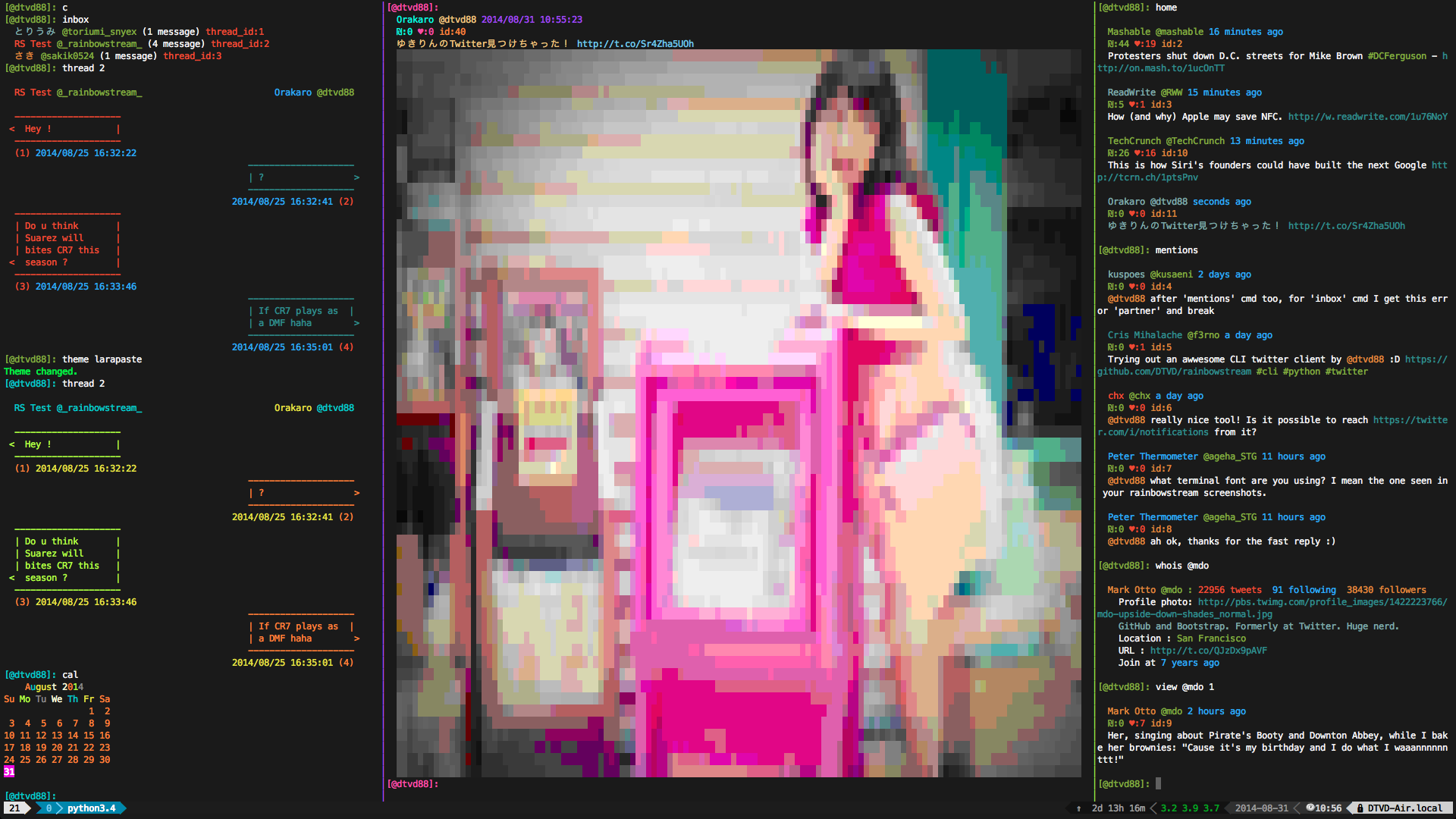
## Install
-**The recommened way:**
-* Clone this repo
-* Create virtualenv (optional but recommended)
-* Install dependencies
-* Install the package itself
+You will need Python 2.7+ and pip.
```bash
-git clone https://github.com/DTVD/rainbowstream.git
-cd rainbowstream
-virtualenv venv # Assume that you have virtualenv installed by "pip install virtualenv"
-source venv/bin/activate
-pip install -e .
+sudo pip install rainbowstream
```
-**The quick way:**
-* Install everything over the air
+or try with a virtualenv
```bash
-sudo pip install git+https://github.com/DTVD/rainbowstream.git
+sudo pip install virtualenv # skip if you already have virtualenv
+virtualenv venv
+source venv/bin/activate # use the brand new virtualenv.
+pip install rainbowstream
```
-**Note the I only support Python version 2.7+**
+
## Usage
#### The stream
Just type
```bash
-rainbow
+rainbowstream
```
and see your stream.
-In the first time you will be asked for authorization of Rainbow Stream app at Twitter.
-Just click the "Authorize access" button and paste PIN number to the terminal, the rainbow will start.
-
-#### The interactive mode
-While the rainbow stream is continued, you are also ready to tweet, search, reply, retweet... directly from console.
-Simply hit Enter key and type "h" to view the help
-
-Input is in interactive mode. It means that you can use arrow key to move up and down history, tab-autocomplete or 2 tab to view available suggestion
-
-Here is full list of supported command
-
-```bash
-[@dtvd88]home
-```
-Show your timeline. A number come after will decide number of tweets to print. Ex 'home 10'.
-
-```bash
-[@dtvd88]view @mdo
-```
-Show @mdo 's timeline.
-
-```bash
-[@dtvd88]t the rainbow is god's promise to noah
-```
-Tweet exactly 'the rainbow is god's promise to noah'
-
-```bash
-[@dtvd88]rt 1
-```
-Retweet the tweet with [id=1]. You can see id of each tweet beside the time.
-
-```bash
-[@dtvd88]rep 1 Really
-```
-Reply 'Really' to the tweet with [id=1].
-
+I shipped a feature which can display **tweet's images directly on terminal**.
+You can try it with:
```bash
-[@dtvd88]del 1
+rainbowstream -iot # Or rainbowstream --image-on-term
```
-Delete thw tweet with [id=1].
-```bash
-[@dtvd88]s #noah
-```
-Search the word 'noah'. Result will come back with highlight.
+In the first time you will be asked for authorization of Rainbow Stream app at Twitter.
+Just click the "Authorize access" button and paste PIN number to the terminal, the rainbow will start.
-```bash
-[@dtvd88]fr
-```
-List all friend (You are following people).
+## Interactive mode
-```bash
-[@dtvd88]fl
-```
-List all follower.
+While your personal stream is continued, you are also ready to tweet, search, reply, retweet... directly from console.
+Simply type "h" and hit the Enter key to see the help.
-```bash
-[@dtvd88]h
-```
-SHow the help.
+Input is in interactive mode. It means that you can use arrow key to move up and down history, tab-autocomplete or 2 tab to view available suggestion. Input history from previous run is available as well.
-```bash
-[@dtvd88]c
-```
-Clear the screen.
+Available commands are listed in [Read The Docs](http://rainbowstream.readthedocs.org/en/latest/) .
+## Theme customization
+Rainbow Stream is shipped with some default themes.
+You can either change theme by `theme` command or create your favorite one.
-```bash
-[@dtvd88]q
-```
-Quit.
+Theme's screenshot:
+* Monokai
+
+* Solarized
+
+* Tomorrow Night
+
+* Larapaste
+
-For example see the screenshot above.
+For detaile information, see [theme usage and customization](https://github.com/DTVD/rainbowstream/blob/master/theme.md)
-## Bug Report
-Please [create an issue](https://github.com/DTVD/rainbowstream/issues/new)
+## Bug and feature requests
+Found a bug or a feature request ?
+Please [create an issue](https://github.com/DTVD/rainbowstream/issues/new)
or contact me at [@dtvd88](https://twitter.com/dtvd88)
+## Contributing
+I appreciate any help and support. Feel free to
+[fork](https://github.com/DTVD/rainbowstream/fork)
+and
+[create a pull request](https://github.com/DTVD/rainbowstream/compare/).
+You will be listed as contributor.
+
## License
Rainbow Stream are released under an MIT License. See LICENSE.txt for details